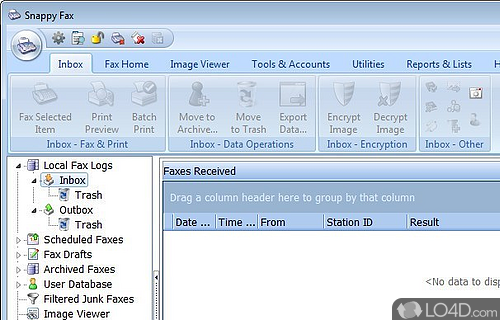
PC faxing and scanning software using a scanner over the Internet.
Snappy Fax is a shareware fax app and modem software developed by John Taylor Associates for Windows, it's user friendly and advanced.
The download has been tested by an editor here on a PC and a list of features has been compiled; see below.
Send and Receive faxes from your computer. Use your scanner to scan documents and then fax to...
Send and Receive faxes from your computer. Use your scanner to scan documents and then fax to any fax machine. Also supports sending faxes via the internet.
Supports filtering of unwanted junk faxes, forwarding of incoming faxes to other fax machines or email addresses.
Snappy Fax includes the most extensive set of features of any desktop fax program in its price range.
Features of Snappy Fax
- Fax Broadcasting of any number of faxes, either on demand or scheduled for a specific date or time.
- Faxes can be sent from any Windows application by printing your document to the 'snappy fax printer'. The snappy fax installer automatically installs the 'snappy fax printer'.
- Filter junk faxes based on caller's station id (fax number).
- Forward incoming fax images to any number of email accounts, in tiff or pdf format. You can also selectively forward faxes to email addresses depending on the calling fax machine's fax number.
- Import address book entries from Outlook's primary contacts.
- Import address book entries from csv or tab delimited text files.
- Integrated cover page designer.
- Maintain an unlimited number of address books.
- Receive faxes directly to your PC.
Compatibility and License
This download is licensed as shareware for the Windows operating system from modem and telephony software and can be used as a free trial until the trial period ends (after an unspecified number of days). The Snappy Fax 5.36.2.1 demo is available to all software users as a free download with potential restrictions and is not necessarily the full version of this software.
What version of Windows can Snappy Fax run on?
Snappy Fax can be used on a computer running Windows 11 or Windows 10. Previous versions of the OS shouldn't be a problem with Windows 8 and Windows 7 having been tested. It comes in both 32-bit and 64-bit downloads.
Filed under:


